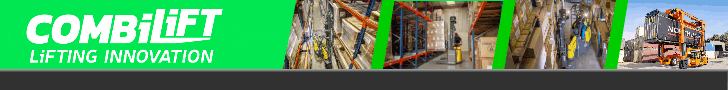-
ROSSLARE EUROPORT TARGETS HEALTH & SAFETY WITH CAMERA TELEMATICS PARTNERSHIP - 2 days ago
-
Landmark Study Reveals Wearable Robotics Significantly Boost Safety and Efficiency in Industrial Environments - July 24, 2024
-
Visku Tackle The Retail Seasonality Challenge One Pallet At A Time - July 22, 2024
-
KAMMAC AND BERGEN LOGISTICS STRENGTHEN FASHION & LIFESTYLE SERVICES IN THE UK - July 19, 2024
-
TENTBOX EXTENDS PARTNERSHIP WITH ARROWXL TO SUPPORT INCREASING DEMAND - July 17, 2024
-
The Perfume Shop improves customer journeys while driving profitability in partnership with Scurri - July 17, 2024
-
ZEROMISSION SECURES £2.3M ($3M) INVESTMENT TO ACCELERATE ELECTRIC FLEETS - July 16, 2024
-
BCMPA CELEBRATES SUCCESS OF 2024 CONFERENCE - July 15, 2024
-
Best of the Best: Jungheinrich Celebrates Triple International Award Win - July 12, 2024
-
GOPLASTICPALLETS.COM CALLS ON NEW CHANCELLOR RACHEL REEVES TO CONSIDER PLASTIC PACKAGING TAX REFORM - July 10, 2024
Does a computer need antivirus software?
A computer needs good antivirus software to protect it from viruses and other attacks. Antivirus software is a program that scans your computer for malicious files and malware and removes them from your system. Antivirus software can scan an entire drive or specific folders or files, depending on your preferences. Some antivirus programs also offer real-time protection that uses heuristic analysis to detect new threats before they become widespread. Most antiviruses come with a firewall, which monitors incoming traffic to prevent unauthorized access to your system. However, most users do not realize that they need an antivirus and a firewall to protect their systems fully.
Is it possible to hack any software, and how dangerous can it be?
Software hacking is modifying a program to alter its function in an unauthorized manner. The term also refers to disassembling and studying software to learn how it works. It can be carried out on any software. Hacking may be done for many reasons, such as access restriction, censorship circumvention, or simply for fun or curiosity. Here are some ways hackers use to access your information:
- Phishing: This is when someone tries to trick you into giving them your personal information by pretending to be someone or something else. For example, hackers might send you an email that looks like it’s from your bank asking you to log in and change your account details.
- Malware: Malware is software that runs programs on your device without your knowledge or permission. These programs may slow down your computer; send information about you without your knowledge, or even give hackers control over your device.
- Ransomware: Ransomware is malicious software that locks down files on a computer until the owner pays for its release. The hacker then demands payment in Bitcoin (a digital currency) or other untraceable payment methods.
- Keyloggers: Keyloggers are programs that record every keystroke on your computer. It gives the hacker a log of everything you type, including usernames, passwords, credit card numbers, bank account numbers, and other sensitive information you type into websites or applications on your computer or smartphone.
- Social engineering involves manipulating people into performing actions or divulging confidential information through social media platforms like Facebook or Twitter.
How dangerous are cyber-attacks these days?
Cyber-attacks are becoming more common and increasingly sophisticated. The rise can be attributed to the boom of The Internet of Things (IoT). IoT devices are everywhere — from smart homes and smart cities to connected cars and wearables. These devices communicate with each other over wireless networks to share data about their users’ activities and surroundings. These devices are not always secure enough to protect themselves from hackers who want access to their sensitive data or use them for malicious purposes resulting in cyber-attacks. According to Symantec Research, 5.5 million new malware variants were created in 2021 — a huge increase from 2020. The number is expected to grow even further as cybercrime becomes an increasingly profitable business. It’s estimated that cyber-attacks worldwide will cost around $6 billion in 2021.
Is it possible to spy through any camera on your laptop or phone?
Yes, it is possible to spy on someone through their laptop or phone. There are a few different ways to do this, but installing a key logger onto their device is the easiest way. Firstly, a key logger is software that records everything the user types on their keyboard and sends you the information via an internet connection. This allows you to see everything they are doing on their computer or phone without knowing anything about it. Secondly, install a screen logger on the target computer to record all activity in an encrypted file on your machine. You can then view the contents of this file whenever you wish without having access to their computer at all times. Thirdly, use webcams. Spying through webcams is also possible but not as easy as when using a software program because you need physical access to their computer or device before installing the software. But there are third-party programs available online which allow you to do just that without directly touching anyone else’s property without permission from them first.
Which software is the safest? What does it cost? Can it be free?
One of the most important steps you can take to protect your computer is to install antivirus software. Antivirus software protects against malware and viruses that can steal your personal information, cause data corruption or make it difficult to use your device. Make sure you’re using antivirus software that has been updated regularly. It’s also important not to rely on antivirus software alone as a firewall; if you do not have a firewall installed on your device, consider using one in addition to your antivirus program.
There are many antivirus software available on the market, and each one has its features. The most important thing to consider is that you need to find antivirus software that provides the protection you need without causing problems with your computer. Avira Free antivirus program is an excellent antivirus program that provides real-time protection against viruses and other malware. The program also offers a firewall that blocks unwanted connections and software modules such as online banking, email, and chat. It’s easy to use and has a good detection rate.
When it comes to keeping your computer and personal information safe, there is no such thing as being too careful. Be wary of clicking on email links from people you do not know or suspicious-looking messages from banks or other companies. If you are entering personal information on a website, ensure that the URL is correct before entering your details; otherwise, you could give away sensitive data to hackers.
It’s also worth checking if there are any updates available for your operating system (OS)—the software that controls how your computer works—and installing them if they are available. This will ensure that any security flaws in the OS are patched up so they cannot be exploited by hackers looking to steal data from your computer.